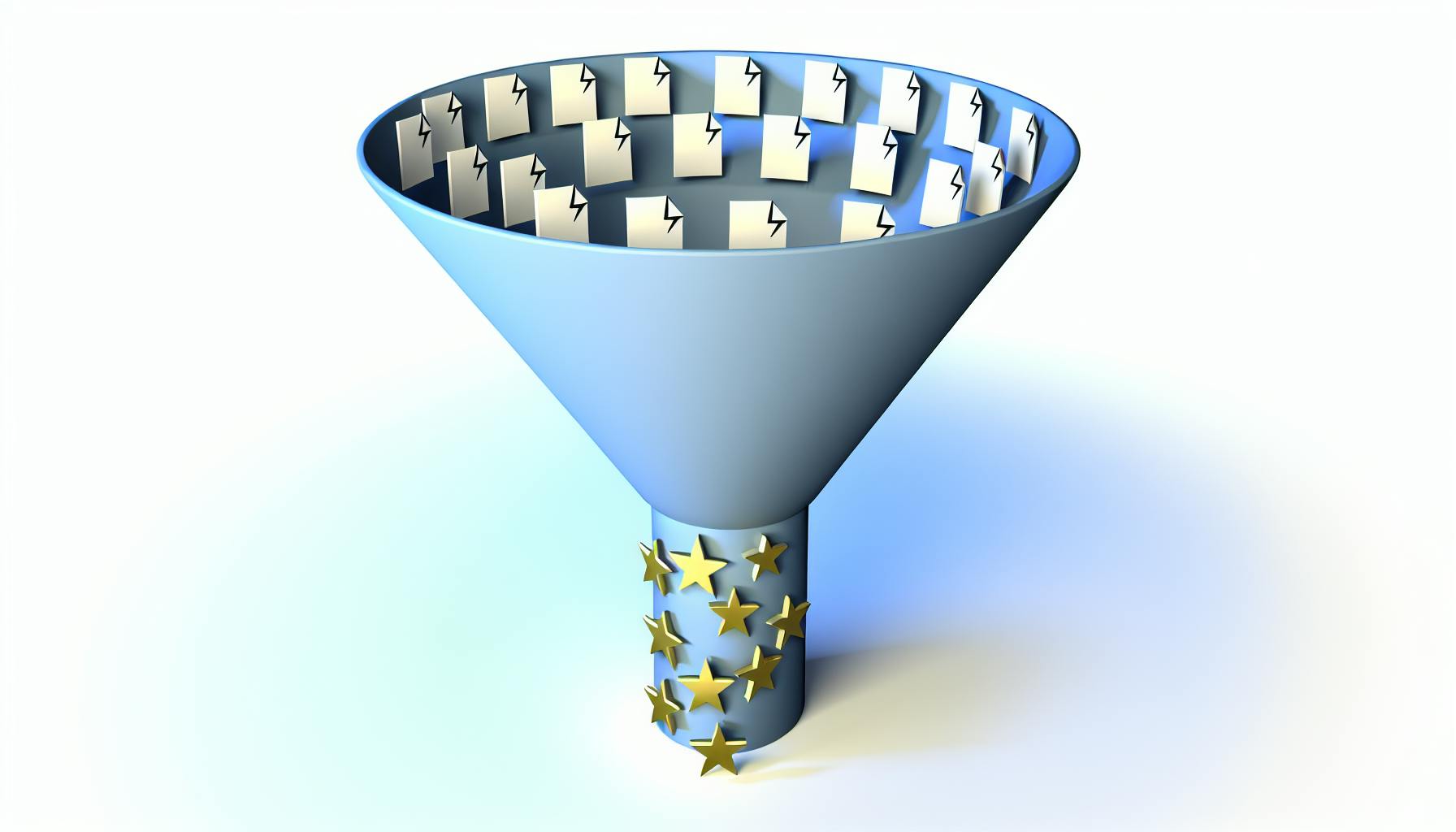Finding the right software tools can be a major challenge for HR professionals.
Luckily, there are specialized software directories that make it easy to research and compare options, saving HR teams significant time and effort.
In this post, we'll explore the key features and categories HR should look for in a software directory, as well as best practices for ultimately selecting the right tools.
Introduction to Software Directories for HR
A software directory provides a centralized listing of various software tools and solutions, typically organized by category, to help businesses evaluate and select options that fit their needs. As the number of HR technology solutions continues to grow, software directories have become invaluable resources for HR professionals looking to optimize workflows and talent management.
Defining Software Directories
Software directories serve as a one-stop shop to research, compare, and identify software based on specific criteria. Key features of quality software directories include:
- Comprehensive listings of software spanning all HR categories like recruitment, performance management, learning and development etc.
- Software listings containing extensive information like features, integrations, pricing models etc.
- Intelligent filtering, search and compare functions to easily find matching solutions.
- User reviews, ratings and recommendations for listed software.
- Regularly updated software information.
By leveraging such a structured directory, HR professionals can simplify and accelerate the critical process of selecting tailored software for their organization's HR needs.
Benefits for HR Professionals
Software directories empower HR leaders to make informed software decisions by providing:
- A centralized platform to easily research the latest HR technologies in one place.
- The ability to filter software by multiple criteria like features, budget, company size etc.
- Side-by-side comparisons between shortlisted HR tools.
- Insights from ratings, reviews and recommendations to validate options.
- Confidence in selecting cost-effective software that aligns with specific requirements.
Overall, software directories enable streamlined evaluation of HR solutions for improved talent recruitment, retention and development.
What is the directory software?
Directory software provides a platform to build and manage online directories or listing websites. It is a useful tool for organizations like nonprofits, associations, chambers of commerce, or clubs that have a membership base to organize.
Some key features of directory software include:
- Customizable member profiles and listings
- Robust search and filtering tools
- Member management and communication capabilities
- Automated list generation
- SEO optimization
Directory software removes the complexities of building a directory site from scratch. It provides pre-built templates, drag-and-drop editors, and customizable layouts to quickly launch a professional-looking directory.
Whether the goal is to enable members to update their own listings or allow admin approval before listings go live, directory software has built-in moderation tools. Other membership management features like subscription payments, access control, and analytics provide further value.
As solutions like online directories and listing platforms continue to gain popularity, directory software presents an efficient way to manage this process. It empowers organizations to showcase their members, improve discoverability and access useful data insights.
What is the best business directory software?
When looking for the best business directory software, there are a few key features to consider:
Ease of Use
The platform should have an intuitive interface that makes it easy for both administrators and users to navigate. Things like customizable layouts, drag-and-drop widgets, and built-in themes can help improve usability.
Listing Management
Robust listing management tools allow you to easily add, update, moderate, and organize directory listings. This includes things like bulk uploading, categorization, search engine optimization, and moderation.
User Profiles
Allowing registered users to create and manage their own profiles and listings gives them more ownership and control. This can lead to more engaged users and richer listings.
Search and Filtering
Powerful search and filtering functionality lets visitors easily find relevant listings. This includes things like keyword search, location-based search, category filters, and sorting options.
Customization
The ability to customize the look and feel of your directory helps you match the brand and create a more engaging user experience. This includes custom layouts, color schemes, logos, etc.
Some of the top-rated business directory software options to consider include:
- Wild Apricot - Attract, engage, and retain their memberships with ease. Easy to use with robust features.
- phpListings - A complete software solution for any type of directory website. Very customizable.
- Workfolio Directory - Beautiful, customizable directories focused on showcasing creative professionals.
- Brilliant Directories - Feature-packed software tailored for all types of directories. SEO-focused.
- ListingProWP - WordPress directory plugin with powerful listing management tools.
The "best" software depends on your specific use case, budget, and needs. But evaluating the above criteria can help narrow down the options. Most platforms offer free trials so you can test out the software before fully committing.
Which of the following are examples of directories?
Some common examples of web directories are:
- Yahoo: Contains listings related to general interests.
- Google My Business: Helps in finding local businesses near you.
- Hotfrog: United States's Local Business Directory.
- Yelp: Best review site for local businesses.
- MerchantCircle: Helps in finding the best local merchants.
Other types of directories that may be relevant include:
- Employee directories: Allow companies to list contact information and profiles of employees. Useful for internal communications and collaboration.
- Membership directories: Provide contact details and information about members of an organization or association.
- Supplier directories: List vendors, partners, and suppliers for reference by procurement teams.
- Alumni directories: Enable universities and schools to list profiles and contact details for former students.
Key features that make a directory useful include:
- Search and filtering to easily find listings
- Rich profiles for each entry
- Reviews and recommendations
- Contact forms to get in touch directly
For HR teams, an employee directory can improve internal communications and collaboration. Integrations with existing HR systems allow profiles and org charts to automatically update. This saves administrative effort while providing employees with a useful internal people directory.
What are brilliant directories?
Brilliant directories are online platforms that curate and categorize different software solutions, making it easy for users to discover and evaluate options relevant to their needs.
As the name suggests, brilliant directories aim to provide an exceptionally useful service by showcasing software in an organized, searchable format. Key features that set brilliant directories apart include:
-
Comprehensive categories and filters: Allow users to narrow down software by type, functionality, industry, company size, and other parameters. This simplifies the process of finding solutions matched to specific requirements.
-
Informative software profiles: Provide details on what each software does, its key capabilities, ideal customer base, integrations, etc. This context helps users assess fit.
-
Real user reviews and ratings: Offer authentic feedback on software pros/cons from business professionals who have used them. This lends credibility.
-
Side-by-side comparisons: Enable easy benchmarking of software on key aspects like pricing, support, ease of use and more. Supports informed decision making.
-
Personalized recommendations: Suggest software tailored to an individual user's needs and preferences using smart algorithms. Accelerates discovery.
-
Competitive analysis: Allow tracking of market share, customer satisfaction metrics and recent developments for software in a category. Supports companies researching the competitive landscape.
Overall, brilliant directories simplify software selection by gathering scattered information into a unified platform equipped with discovery tools - making them a valuable resource for evaluating options. The best directories focus on depth, accuracy and relevance of data to provide maximum decision making utility to users.
sbb-itb-d78b90b
Key Software Directory Features for HR
This section will explore the most important features HR professionals should look for in a software directory.
Search and Filter Capabilities
Robust search and filtering tools make it easy to narrow down HR software options by categories, features, integrations, pricing models, and other specifics. Key capabilities include:
- Keyword search to quickly find relevant software based on name, description, features, etc.
- Faceted filters to narrow results by categories, pricing models, company size, and hundreds of other attributes.
- Comparison filters to select 2-5 software solutions and only show their differences across features.
- Full text search within lengthy software descriptions and user reviews.
Advanced search and filtering streamlines the software selection process, allowing HR professionals to hone in on the solutions that closely match their requirements.
Side-by-Side Comparisons
Comparison grids allow HR professionals to directly contrast multiple software solutions across critical factors like capabilities, support options, and more. Key features include:
- Customizable criteria to compare software on the factors most important to you.
- Head-to-head charts with checkmarks indicating which software has which features.
- Summary tables showing differences at a high level across key areas like core HR, payroll, analytics, etc.
Side-by-side comparisons provide transparency into how software stacks up, making it easy to determine which one best fits your needs.
User Reviews and Ratings
Insights from other users through reviews and ratings provide transparency into how well a software meets expectations and requirements. Important elements include:
- Star ratings on overall satisfaction as well as specific areas like usability, support, and value.
- Sorting and filtering reviews by company size, industry, or other attributes to find the most relevant perspectives.
- Review analysis summarizing common positive and negative themes.
User reviews offer unbiased, real-world feedback on how HR software performs, aiding in more informed decision making.
HR Software Directory Categories
This section outlines must-have HR software categories that every robust directory should include.
Talent Management Software
Talent management software encompasses solutions aimed at attracting, developing, and retaining top talent. Key categories in this space include:
- Recruiting software: Applicant tracking systems, video interviewing tools, recruitment marketing platforms, and more to streamline and optimize hiring.
- Onboarding software: Solutions to smoothly transition new hires with paperwork, company information, training, and networking.
- Performance management software: Enable setting goals, monitoring progress, providing feedback, and evaluating achievements.
- Learning management systems: Offer training courses, microlearning, mentoring, and other development opportunities.
- Succession planning software: Identify and develop high-potential future leaders within an organization.
- Compensation analysis software: Tools to benchmark, analyze, and optimize employee compensation and rewards programs.
Robust talent management improves productivity, retention, and business growth. An effective directory should cover a breadth of subcategories to aid in discovering specialized solutions.
Human Resources Management Systems (HRMS)
HRMS platforms centralize employee records and provide an integrated system for managing core HR functions. Key HRMS modules include:
- Payroll software: Calculate compensation, taxes, and deductions while seamlessly integrating with finance systems.
- Time and attendance tracking: Monitor hours worked, schedules, paid time off accruals, and attendance patterns.
- Benefits administration: Manage health insurance, retirement plans, wellness programs, and other offerings.
- Compliance: Ensure legal requirements are met for labor regulations, health and safety standards, diversity reporting, and more.
- Employee self-service: Enable access for employees to view pay stubs, time-off balances, update contact info, enroll in benefits, and more.
Consolidating all employee data and HR processes into a unified platform saves time and money while reducing risks.
Employee Directory Software
Employee directory solutions offer user-friendly interfaces for maintaining and accessing up-to-date staff contact information. Key features include:
- Customizable profiles with photos, biographies, skills, and more.
- Robust search and filtering to quickly locate employees by name, department, location, and other attributes.
- Easy self-updating of individual profile information.
- Access control to determine what data is visible to whom.
- Options to print or export selected records.
Keeping current workforce information at employees' fingertips facilitates communication, networking, and collaboration.
Emerging Software Categories for HR
As the article context mentions, in addition to core HR areas, professionals should keep an eye on leading-edge categories that can provide additional capabilities and value. Here are three such categories:
People Analytics Platforms
People analytics platforms collect, analyze, and help derive insights from HR data to drive talent strategy and decisions. Key features include:
- Data integration from multiple HR systems
- Advanced analytics and customizable dashboards
- Predictive modeling and talent benchmarks
- Easy visualization of workforce metrics
- Data security and access controls
These platforms empower HR leaders with deep visibility into their workforce to optimize decisions around hiring, retention, performance management, learning, compensation, and more.
Digital Assistants for HR
Digital assistants and AI chatbots are transforming how HR delivers support and services. Capabilities include:
- 24/7 self-service for common employee requests
- Answering policy, benefits, time-off, and other frequent questions
- Submitting IT help tickets or HR cases directly from Slack/Teams
- Scheduling meetings, interviews, or other calendar items
- Voice, chat, and conversational interfaces
By automating repetitive tasks, digital assistants give HR staff more time for strategic initiatives while providing employees seamless self-service access.
Talent Intelligence Software
Talent intelligence leverages data and AI to provide predictive insights about talent needs, quality, potential, and performance. Features include:
- Identifying best-fit candidates from vast talent pools
- Predicting new hire success and retention risk
- Mapping employee skills to openings and projects
- Informing learning paths and development areas
- Modeling workforce trends and planning scenarios
This emerging category helps HR tap into talent analytics to optimize sourcing, hiring, development, and overall workforce strategy.
Online Directory Software for HR Workflow Tools
Exploring online directory software that can enhance HR workflow tools for improved efficiency.
Integrating Online Directory Software with HR Systems
Seamlessly integrating an online directory software with existing HR management systems can provide numerous benefits for streamlining operations. Here are some best practices:
- Ensure the software offers open APIs for easy integration. This allows pulling employee data from HRIS and pushing it to the directory.
- Set up automated syncs so any profile updates in the HRIS automatically flow through to the directory. This maintains accuracy.
- Enable single sign-on so employees can access the directory using their existing credentials. Reduces friction.
- Allow employees to update select profile fields like contact details and skills directly within the directory UI. Changes sync back to the HRIS.
- Build custom workflows between systems, like triggering exit checklists in HRIS when an employee's status changes to inactive in the directory.
Following these practices simplifies cross-system coordination for smooth HR workflows.
Customizing Software Directory Templates for HR
Leveraging the customization capabilities in software directory solutions allows HR teams to tailor the platform to their specific organizational needs. Here are some key ways to customize:
- Apply company branding and design system to match corporate guidelines. Boosts familiarity.
- Create customized fields and profiles templates to capture all required employee metadata as per business goals.
- Build hierarchical org charts with custom fields like location, department, reporting manager, etc. Clarifies structure.
- Set up tailored access permissions and visibility rules based on roles, regions, etc. Enhances security.
- Integrate with HR systems to auto-populate custom fields with existing data like salaries, benefits, performance ratings.
Taking advantage of these customizations ensures the directory meets all unique HR requirements.
Open Source Directory Listing Software for HR
Evaluating open source online directory listing software can provide flexible and potentially cost-effective solutions for HR teams with technical expertise. Some benefits include:
- Avoiding licensing fees leads to significant cost savings.
- Ability to fully customize code and functionality for the platform.
- Option to host the software on premises or cloud infrastructure of choice.
- Contribute to the open source community and collaborative development.
However, open source also comes with downsides like lack of support services, need for in-house technical teams, and additional development overhead.
When assessing open source directory software, HR should consider total cost of ownership, internal capabilities, data security protocols, scalability needs and other factors before deciding.
Best Practices for HR Software Selection
This section provides tips for leveraging a software directory to make the right HR technology choice.
Define Needs and Priorities
When beginning your search for HR software, first clearly define your organization's needs, must-have capabilities, and top priorities. Outline the specific pain points you aim to solve, whether that involves automating recruitment and onboarding, enhancing employee engagement through continuous performance management, or simply consolidating multiple HR systems into a single HRIS platform.
Consider which features are absolute necessities vs. nice-to-haves. For instance, is self-service functionality for employees critical or could manual support suffice? Do you require deep integrations with your current HCM stack or only basic API capabilities? Understanding these specifics will help narrow the list of potential vendors.
Research Multiple Vendors
A quality software directory simplifies the process of researching multiple solutions at once. Using specific filters and search parameters, quickly scan products that align with your needs across areas like:
- Core HR capabilities: Applicant tracking, onboarding, payroll, benefits admin, etc.
- Top features: Performance management, learning management, employee surveys, org charting, etc.
- Target company size: Employee count, revenue, industry verticals served
- Integrations: With popular apps like Slack, G Suite, Office 365, etc.
Compare solution details side-by-side on factors most important to your organization. Directory rankings based on community reviews and traffic volumes also provide helpful insight.
Conduct Demos and Trials
Before deciding on an HR software, thoroughly test the top contenders first-hand. Quality directories provide direct access to vendor demo sign-ups and free trials to evaluate the actual product experience.
Assess elements like:
- UI/UX: Intuitiveness, aesthetics, mobile optimization
- Feature functionality: Workflow automation, customization, reporting
- Support and resources: Setup wizards, knowledge bases, live chat
Hands-on trials are the best way to determine if a solution can efficiently solve your specific use cases.
Conclusion and Key Takeaways
In closing, key points to remember when selecting HR software from a directory include:
Align with Business Goals
Ensure the software supports talent and HR objectives tied to overall business strategy. Prioritize solutions that help you achieve critical goals around recruitment, retention, development, performance management, and more.
Prioritize Scalability
Pick solutions capable of growing and adapting as organizational needs evolve. Seek out cloud-based tools with flexible pricing models that allow you to easily scale usage up or down.
Consider Total Cost
Factor in all expenses like licenses, setup, training, integrations, and ongoing fees. Avoid options with hidden costs that can quickly make solutions unaffordable. Calculate the total cost of ownership to determine real budget impact.